One of my best friends started his own business: Cyclant, organising bike tours in Antwerp.
When you visit our beautiful city, make sure you book a tour with Cyclant, you'll like it!
 |
 |
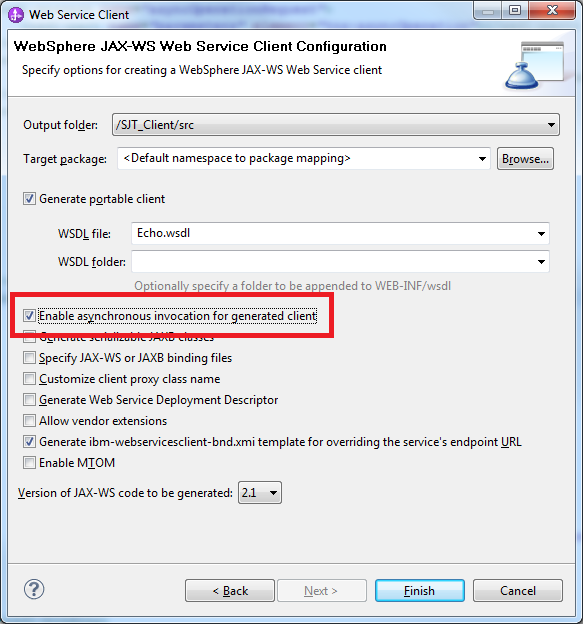
public EchoStringResponse echoOperation(EchoStringInput parameter);
public Response<EchoStringResponse> echoOperationAsync(EchoStringInput parameter);
public Future<?> echoOperationAsync(EchoStringInput parameter, AsyncHandler<EchoStringResponse> asyncHandler);
Response<EchoStringResponse> asyncresp = service.getEchoServicePort().echoOperationAsync(input);
while (!asyncresp.isDone()){
System.out.println("no response yet, let's have a nap");
try {
Thread.sleep(1000);
} catch (InterruptedException e) {
System.out.println("failed to nap :(");
}
}
try {
System.out.println("I got a response! request send: " + request.getParameter("input") + ", got response : " + asyncresp.get().getEchoResponse());
} catch (Exception e) {
e.printStackTrace();
}
input.setEchoInput(input.getEchoInput() + " with callback");
service.getEchoServicePort().echoOperationAsync(input, new AsyncHandler<EchoStringResponse>() {
@Override
public void handleResponse(Response<EchoStringResponse> res) {
try {
System.out.println("I got a callback response! " + res.get().getEchoResponse());
} catch (Exception e) {
e.printStackTrace();
}
}});
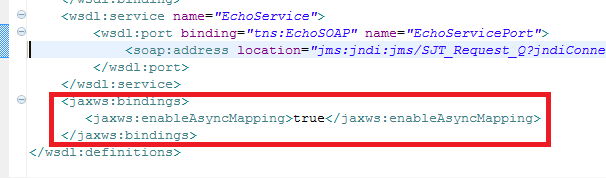
<jaxws:bindings> <jaxws:enableAsyncMapping>true</jaxws:enableAsyncMapping> </jaxws:bindings>
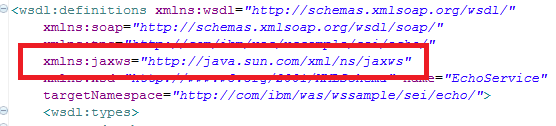
xmlns:jaxws="http://java.sun.com/xml/ns/jaxws"
public Response<EchoStringResponse> echoOperationAsync(EchoStringInput parameter){
// TODO Auto-generated method stub
return null;
}
[2/12/13 11:28:41:442 CET] 00000083 JMSListenerMD E WSWS3018E: Caught exception during request processing: WSWS3163E: Error: The Web services engine could not find a target service to invoke! targetService is EchoServicePortType [2/12/13 11:28:42:173 CET] 0000007f SystemErr R java.util.concurrent.ExecutionException: javax.xml.ws.soap.SOAPFaultException: WSWS3163E: Error: The Web services engine could not find a target service to invoke! targetService is EchoServicePortType [2/12/13 11:28:42:173 CET] 0000007f SystemErr R at org.apache.axis2.jaxws.client.async.AsyncResponse.onError(AsyncResponse.java:141) [2/12/13 11:28:42:173 CET] 0000007f SystemErr R at org.apache.axis2.jaxws.client.async.PollingFuture.onError(PollingFuture.java:95) [2/12/13 11:28:42:173 CET] 0000007f SystemErr R at org.apache.axis2.description.OutInAxisOperationClient$NonBlockingInvocationWorker.run(OutInAxisOperation.java:470) [2/12/13 11:28:42:173 CET] 0000007f SystemErr R at java.util.concurrent.ThreadPoolExecutor$Worker.runTask(ThreadPoolExecutor.java:897) [2/12/13 11:28:42:173 CET] 0000007f SystemErr R at java.util.concurrent.ThreadPoolExecutor$Worker.run(ThreadPoolExecutor.java:919) [2/12/13 11:28:42:174 CET] 0000007f SystemErr R at java.lang.Thread.run(Thread.java:736)